Create
Multi-tenant mode / Polling / Edition
Administrators can create pollers to check their own requests. We recommend using the same name for pollers and counters.
Create a poller by clicking “New” in the polling library.
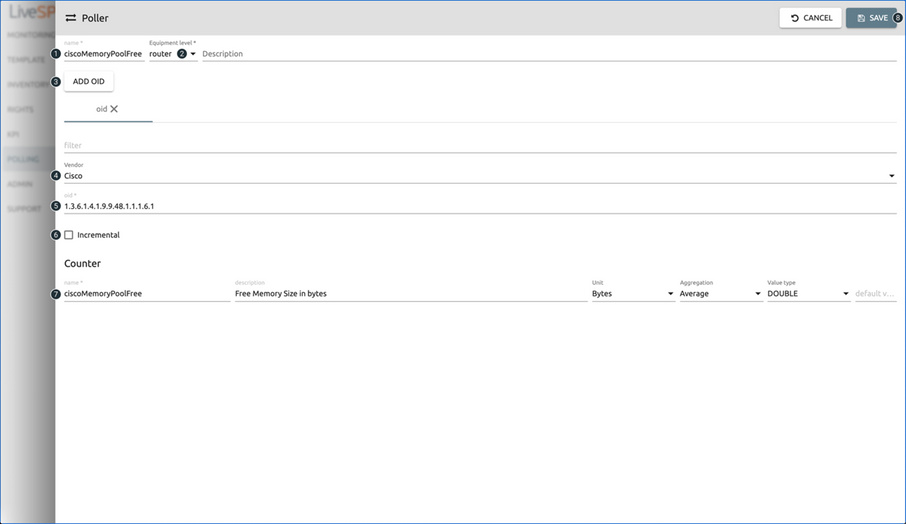
1. Name and describe the poller.
2. Choose the equipment level (interface or router).
3. Add a counter.
4. Select the vendor (or leave “None” to poll every CPE with that OID).
5. Check if the poller is incremental (for example traffic) or not.
6. Name and describe the counter. Also select its unit, type, default aggregation and default value.
7. Save the poller.